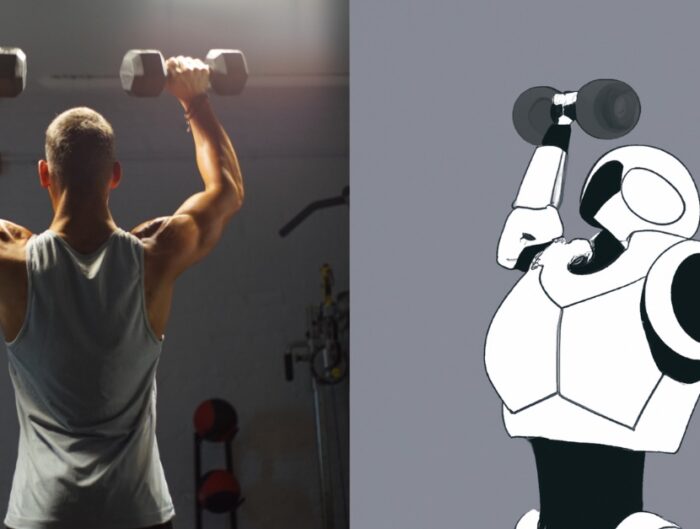This is Spire’s Health Tag. Over the next week we’ll be testing it out because it seems quite different than most wearables, both in what it offers and how you actually wear it.
According to Jonathan Palley, the CEO and co-founder of Spire, Health Tag is the first product that collects data on all aspects of your day. The basics of what you might find in an activity tracker like heart rate, calories burned, or steps taken are there, along with sleep monitoring, but what’s more interesting is that it can detect whether you’re stressed, calm, or focused. “It’s not designed as a fitness product, it’s more holistic,” he says.
To get the mind tracking data, Health Tag has a respiratory sensor that measures our thoracic expansions and breathing patterns. The device (or devices) will then sync that real-time flow of data to the Spire app on your phone and will send you you notifications to let you if something is off. For example: If your breathing is becoming tense, or you haven’t taken a good deep breath in a while, the Spire app will notify you. There’s also a tool within the app that will train you to slow your breathing. If all is good, the app won’t bother you.
In addition to being a holistic tracker, Palley refers to Health Tag as a “headless device” because it was purposely made to be invisible. “Data is great because of the data, not the device, “ he says. Instead of worrying about taking a wearable off to charge and putting it back on (or even have it flow with a particular outfit), Health Tags adhere to the inside of your clothing and you can simply go about your life.
If you just want to really simply track your heart rate and steps, then stick them on workout clothes only. If you’re more interested sleep, just put it on your PJs. If you want your work week insights on stress and focus, then put it on a bra or waistband of underwear. “Where you put it depends on what you want to achieve with it,” says Palley.
The Health Tag devices come as a single unit, or in packs of 3 or 8. They are machine and dryer-friendly, and the batteries can last up about a year and a half. The single unit sells for $49, a 3-pack goes for $129, and the 8-pack is $299. There’s also an option for a Spire+ membership for $10 per month which gets you free replacement batteries, 50% discounts on extra tags, and personalized health reports.
Don’t miss our posts. Follow us on Instagram (@humanfitproject).
SETTING UP THE SPIRE HEALTH TAGS

The set up is pretty straight-forward. You download the Spire app and create an account. You put in all of the basic information you’d expect including your height, weight, age, and sex. From there you’ll “pair” one of the tags by placing it next to your phone, and the remaining tags in your pack will automatically sync. Then you can watch a demo about how to apply them onto your clothes. Hint: it’s on the front of your waistband slightly off of center. To keep track of which tag is on which garment, you can edit the names of the tags within the Spire app by tapping “Settings” and then “Devices”.
When you tap “LiveInsights”, you can select what types of notifications you want which include: “Reduce Stress”, “Tense Aware”, “Take a Breather”, “Sleep Better”, “Start a Sleep Routine”, “Activity Journal”, and “Get a Move On”.
The Spire app suggests you give the tags 1-3 days of regular wear for the algorithms to calibrate correctly.
The company says there will be an app update this week to include integration into Apple HealthKit.
THE 7-DAY SPIRE HEALTH TAG EXPERIMENT
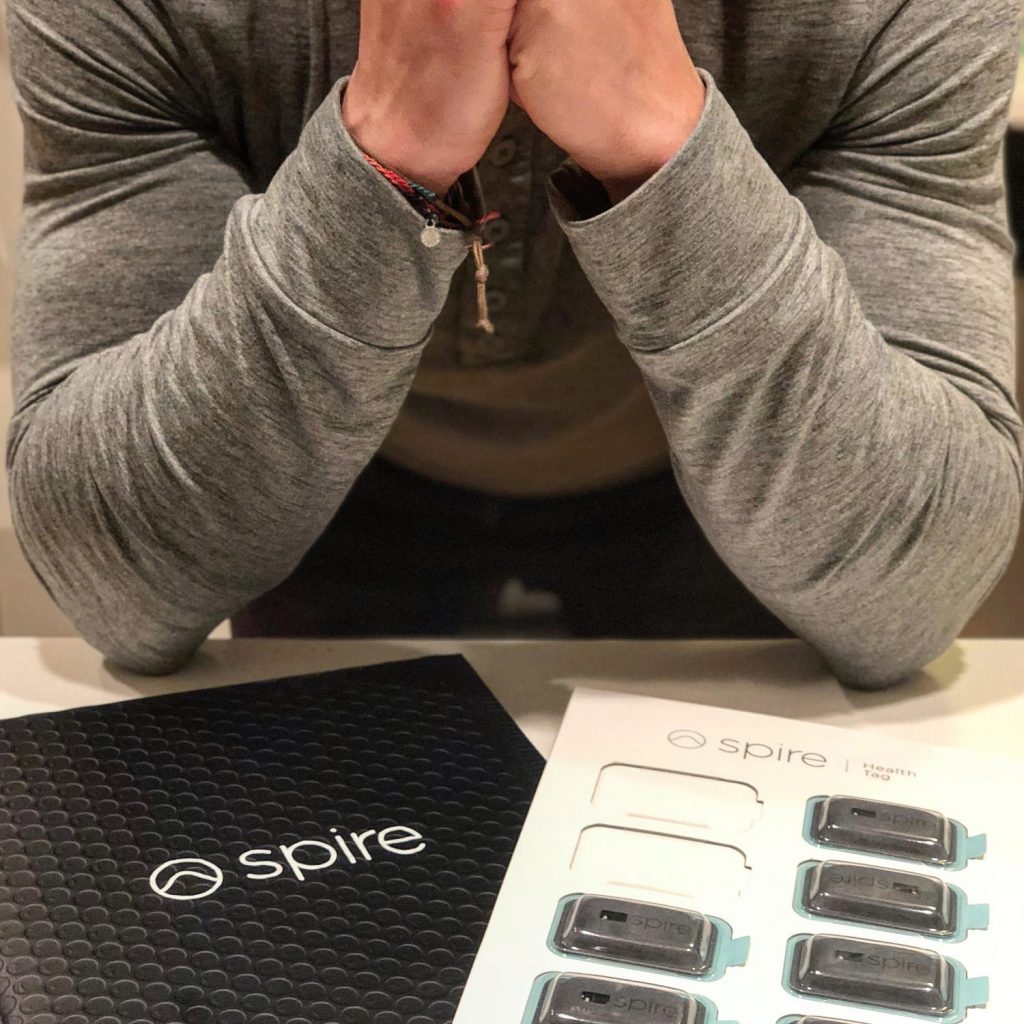
Over the next 7 days, this portion of the article will be updated regularly to report back on what it’s been like testing and acquiring personal health data. It doesn’t matter if it’s a positive or negative report, you’ll get the honest feedback here.
CALIBRATION PERIOD – Tuesday, December 4th
I’ve received quite a few notifications about my breathing becoming tense. In some of those instances I was absolutely a bit stressed out or worked up, but there were also a couple times where I felt pretty calm. I also received a notification to let me know I hadn’t taken a deep breath in 45 minutes. I like both of these notifications very much as I’m not exactly the best at taking a moment to think about my breathing or take a deep breath. When I did stop a second to focus on my breath, I calmed down, which was to be expected. As for the times I was getting false alarms, I can’t judge it yet as I’m still within the 1-3 days calibration period that the company suggests.
CALIBRATION PERIOD – Wednesday, December 5th
I had a very similar experience this day as the first, I received a lot of notifications that my breathing was tense. Similar to the first day’s experience, sometimes I was definitely stressed, but other times I was pretty calm. I’m still giving it the benefit of the doubt as it’s still within the calibration period.
This was also the first day I received data about my sleep and it seems pretty accurate to me. I had trouble falling asleep early on and didn’t wake up in the middle of the night. The app data confirmed this. I got just about 8 hours of sleep, then was lucky enough to get an afternoon cat nap for an hour and half which the app also clearly captured. It showed a lot of deep sleep during that nap and I’ll have to admit, I did feel like I was out cold.
One particular thing that I really liked was the tool to help slow and deepen my breathing. Even though I was calm and relaxed in bed, I opened the app and tapped the little green bubbles in the top right hand corner. The app instructed me to breathe deeply and slowly. While I was doing this a big batch of grey and green bubbles seemed to be mirroring my breathing pattern. It felt pretty close. I think it’s possible this may have helped me nod off to sleep a little easier.
CALIBRATION PERIOD – Thursday, December 6th
I woke up to a small surprise this morning. When I checked my phone I had received an alert at 11:45PM that I had been sedentary for more than 45 minutes. If that happened during the day, or any time before 11PM, I would understand. The problem is, I had a bedtime goal of 11PM and I was laying down trying to sleep. Since we’re still in the in the calibration period, it gets a pass.
Around 11AM this morning I did a fairly intense bodyweight workout with some intervals of running in place/high knees. The app did know when I was moving and when I was taking rests, which was pretty cool. I’m still trying to understand the breathing monitor in the bottom right, but that also did show an increase in breaths per minute as I progressed through the workout. The only thing I noticed that seemed a bit off was my heart rate. It seemed to have a small delay in picking up when my heart rate started to get going—I was hanging around the 60 bmp range for a bit. Then, to my surprise, it started registering my heart rate into the 180 bmp mark at one point. I was working out pretty hard, but I think a reading of 180 was a bit aggressive.
Throughout the day I did also continue to get some notifications that my breathing was becoming tense, again, sometimes I think it was warranted where others, not so much. Unless I really am that freaking high strung and don’t even realize it. 🙂
DAY 1 – Friday, December 7th
I woke up in the middle of the night for about 30 minutes because of some congestion in my nose and throat. After I had fallen back asleep and got back up again around my normal time, I noticed that the app had picked that up that sleep disruption perfectly.
The app also did a spot-on job with picking up my tense breathing from some stress I was experiencing late Thursday night. It was the kind of stress that hung around and there wasn’t much I could do to chill out so they app kept firing multiple notifications that my breathing was tense. I was impressed by this.
After this mornings workout I got a notification to “congratulate” for a job well done. It registered a 10-minute workout, but in actuality it was more like a 60-minute workout. I got a similar notification yesterday for my 30-minute workout, but todays workout and yesterdays workout were very different. Yesterday I really got my heart pounding with cardio intervals, today was weight training and my breathing stayed very focused. The app registers anything that gets your heart rate up as a workout, for example, my walk downtown which was about 3.5 miles and took about 45 minutes, was registered. That 10-minutes that it picked up from this morning was a period where I did a small circuit to warm-up. This makes sense. Tracking weight training would be difficult. But, again, the company did not design this as a fitness product, it’s a wellness/holistic product.
The “calibration period” is over, so I’m curious to see if I get less notifications about my breath being tense when I actually feel calm. Stay tuned.
DAY 2 – Saturday, December 8th
I finally washed some of my gear that was tagged. I was curious to see how the adhesive would last through the first wash and dry cycle. I did as instructed and waited a couple days to put them through. The good new is, the tag didn’t come off. The bad new is, it seems like it’s starting to. While Spire does provide some extra adhesive strips, I wasn’t exactly looking forward to replacing them so soon. I like the idea of this being a wearable that I completely forget about. Replacing adhesive strips is not forgettable. However, two other pieces of clothing that I washed didn’t seem to have any problem, the adhesive held perfectly.
Given it was Saturday, I thought that it was also very interesting that the number of times I received notifications about my breathing “becoming tense” was way less frequent than the work week. Coincidence that my breathing was calmer on a Saturday? What else was interesting was that when I did get notifications they were when I started to do work stuff. Nice, Spire. I’ve come to appreciate these gentle reminders that my body is getting tense. It’s just a little tap that says, “Hey, Mike. Chill for a minute.”
I was sitting on the couch and started to play with the respiratory sensor some more. I looked up the average amount of breaths per minute and it turned out to be between 16-20. I thought it would be fun to see how low I could get myself by taking big deep breaths with long, drawn out exhales. I was impressed with just how well the real-time readings were with the “wave” that would go up and down. I got as low as 4 breaths per minute for the fun of it, but for the most part I’m right in that normal range, lower in the early morning and late evenings when I’m really chilled.
DAY 3 – Sunday, December 9th
I’m really enjoying the sleep tracking. It’s cool to see how much light sleep, REM sleep, and deep sleep I’m getting. It’s also interesting to see that the connection between the amount of REM and deep sleep I get when it’s after a serious workout. I’ve had a couple really great workouts lately and my sleep has been long and deep. Before that when I was doing a bit more active recovery or lower impact stuff, my sleep wasn’t has heavy. I’m not obsessing over it, but it’s been nice to be able see.
While I understand the product isn’t really an activity tracker, I do like that the data is still being captured. It’s incredible how much more I walk when I’m in NYC vs being down by the beach. When I’m in the city I walk every single place I go and the steps and mileage quickly add up, whereas down the beach, I’ve got to drive significantly more.
DAY 4, 5, 6, & 7 – Monday, December 10th – Thursday, December 13th
Over the four final days of the seven day test, I didn’t put too much thought into my Health Tag, I guess that’s the point to some extent. The routine I’ve gotten into was this: In the morning, I’ll wake up and check the app for my sleep and try to make sense of it (Did I not sleep well because I’ve been thinking too much? Did I sleep a ton because I worked out way too hard? Why do I think my sleep got disturbed? Was it too hot in my room?) During the day I’ll listen to the reminders to take a deep breath when I haven’t taken one in a while. At night, I’ll use the respiratory sensor to do some slow breathing like I mentioned in Day 2. That has been helpful for getting me ready for bed.
FINAL THOUGHTS
After several washes now, the tags have remained stuck on. That’s good. I was a little nervous.
The respiratory sensor is helpful. I feel it might slightly overcall the tense breathing, but it seems to work very well with the guided breathing tool. Hard to say for sure, but better to be aware than unaware, I guess. It’s a “calm down” notification.
The sleep tracking is great. I loved looking back to see how many hours of REM sleep I’d get, especially after very long surf sessions. Or around stressful days. Sometimes I have interrupted sleep, other times I don’t, but there are patterns. It’s nice to know.
Activity tracking and the heart rate monitor are exactly what you’ve seen on other wearables. And that’s totally fine. It’s not so much about that. It’s about the breathing. The heart rate monitor may put up higher than usual beats per minute, when working out, but it seems on-point when at rest.
All in all, it does give you some valuable data, and you can put it on and forget about it for the most part. Mine are staying on, for now. I’ll let you know otherwise.
Editorial disclosure: This is not a sponsored post. HFP has not received any compensation for this coverage or review.
Do you use any fitness trackers or other wearable tech? ??♀️?
— humanfitproject (@humanfitproject) December 4, 2018